
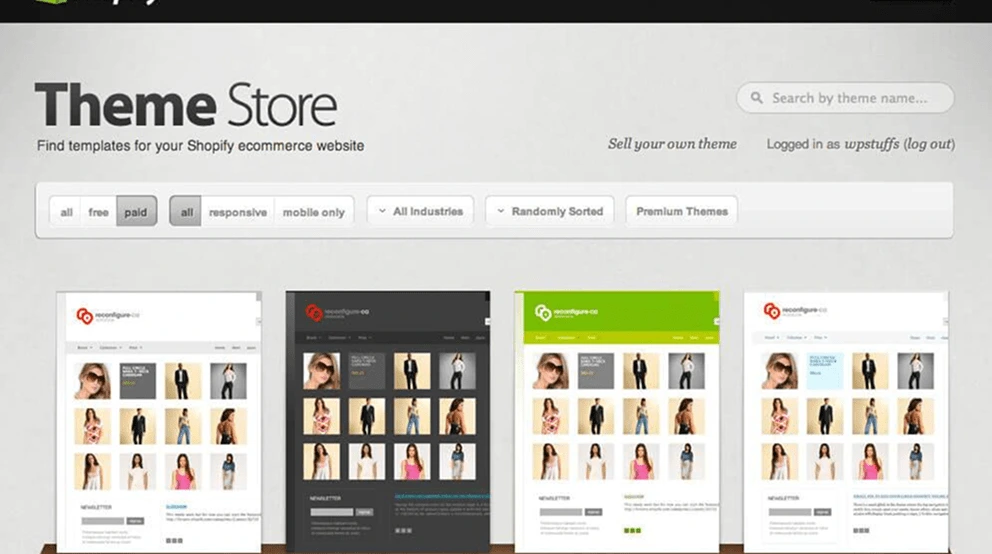
Discover the methods to create unique Shopify themes based on fundamental principles. This comprehensive guide suits the needs of both beginners in the coding sphere and established programmers, allowing anyone to design an original e-commerce storefront.
Any entrepreneur in the modern Internet world strives to establish a distinct identity and outperform the competition. The best way is to offer an outstanding shopping experience by creating a Shopify custom theme development program that keeps visitors glued to the site. On the one hand, Shopify provides an innovative package of templates; on the other, it gives the user the advantage of the options to move beyond the set-designed solution and create an interface that would reflect the unique character of their business. Building one of the online stores through a series of ready-made, easily structured templates, merchants can take up a variety of customizable themes, and this is especially beneficial to e-commerce and dropshipping-oriented businesses.
Shopify theme is a framework for an e-commerce shop.
According to Shopify's definition, a theme is a customizable store blueprint that controls the appearance and behavior of a digital storefront. Themes enable design and interaction with users to be shaped, and are consequently necessary in every e-commerce solution's strategy.
For example, using the shopping cart on one of the themes would lead to a sidebar opening, but on another, the task may direct you to a different page. It is possible to narrow the themes by industry, layout type, or budget, among other criteria.
Many users will start with the free Shopify themes, but upgrading to the best Shopify themes could have a tremendous impact on professionalism rates and conversions.
For individuals with limited technology expertise, themes will serve as a great launching point, eliminating the need for developer input. More demanding customers, though, might want a Shopify custom theme development, which allows full freedom in the design and functionality of the stores.
Themes covered a wide range of categories, including everyday fashion, food, home-based decor, visual art, and dropshipping. Regardless of the wellness products or the latest pieces of electronics, selecting the best theme remains a critical factor in building a strong web presence.
If you’re a seller of wellness products, you’ll want a theme that evokes luxury and calm. In case the inventory is high-technology type gadgets, a more modern and dynamic presentation can be justified. The choice of the theme plays a central role in the branding process, and it has a direct effect on conversion rates and makes building long-term success more likely in the context of an e-commerce marketing services framework. The purpose of a theme goes a lot beyond aesthetics; it brings a brand voice to the forefront and forms an essential part of a balanced digital marketing approach.
Before starting the development of themes, it is necessary to have a number of tools that are absolutely necessary:
Shopify Command-Line Interface (CLI) offers the main platform to developers, and the interface can be used to directly manage, preview, and deploy themes with the help of a local environment. The CLI with more control, flexibility, and performance lends itself to any agency or consultant providing Shopify store design or e-commerce marketing services.
After setting up the CLI, use the following command to generate your theme:
git clone https://github.com/Shopify/dawn.gitThis clones a theme repository (often based on the Shopify Theme Space default) onto your local machine, ideal for projects that require flexibility, such as product development research or niche reverse dropshipping operations.
Before running the dev command, make sure you're logged into your Shopify account.
shopify theme dev --store your-store.myshopify.comReplace your-store.myshopify.com with the actual name of your Shopify store.
This is ideal for e-commerce professionals seeking instant feedback on content changes, as well as marketing and consulting agency teams working collaboratively.
Now it's time to upload your theme to the Shopify Theme Store. You have two options: you can either update the code of an existing theme or push your theme code to Shopify to publish it.
If you're pushing the theme code for the first time, you'll need to add it to your theme library as an unpublished theme before making it live.
shopify theme pushTo set your theme live on your store:
shopify theme publishAfter running the command, you’ll be prompted to select the theme you want to publish. Simply choose the desired theme from the list and confirm by typing “yes” when asked.
Shopify’s Online Store 2.0 is a game-changer for developers and merchants. It’s designed to give more control, flexibility, and performance, making it perfect for those offering Shopify store design services or e-commerce marketing agency support.
Key Enhancements Include:
Be it a first-time entrepreneur launching a product of their own or a long-time consultant managing major brands on an international level, knowing how to build a Shopify custom theme can open up unprecedented chances of innovation and profitability on the brand level.
With an aided Online Store 2.0 architecture, adaptable design interfaces, and modern workflow integrations, Shopify has become the best platform to manage open-ended and thriving e-commerce marketing campaigns.
If you’re diving into dropshipping product research, building a niche brand, or developing new items through research and product development, your Shopify theme is your digital storefront — make it unforgettable.
Your email address will not be published. Required fields are marked *